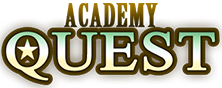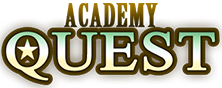インストール方法
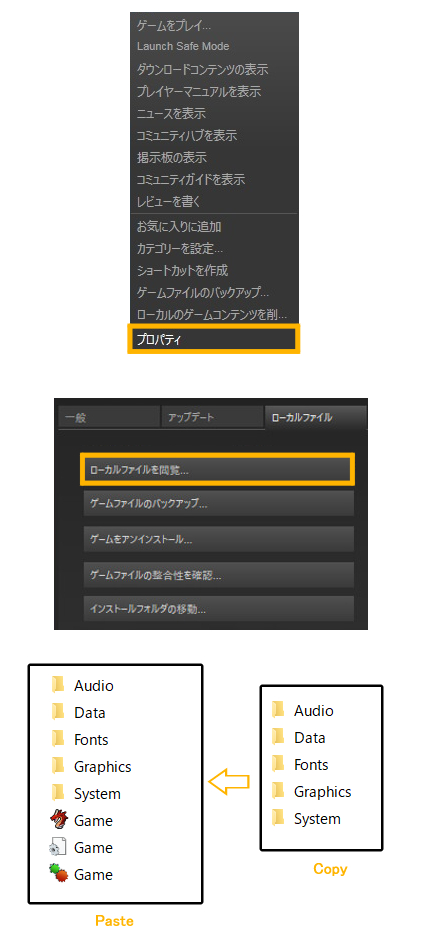 |
※パッチをインストールする前には必ずAcademy Questを終了してください。
Be sure to quit Academy Quest before installing.
①Academy Questのプロパティ内の「ローカルファイル」タグをクリックし、「ローカルファイルを閲覧」を選択します。
②「Academy Quest」がインストールされているフォルダに
パッチデータをフォルダごとコピー&ペーストしてください。
===
① Click the "Local File" tag in the properties of Academy Quest and click
Select "Browse local files".
② In the folder where "Academy Quest" is installed
Please copy and paste the patch data together with the folder.
|
|